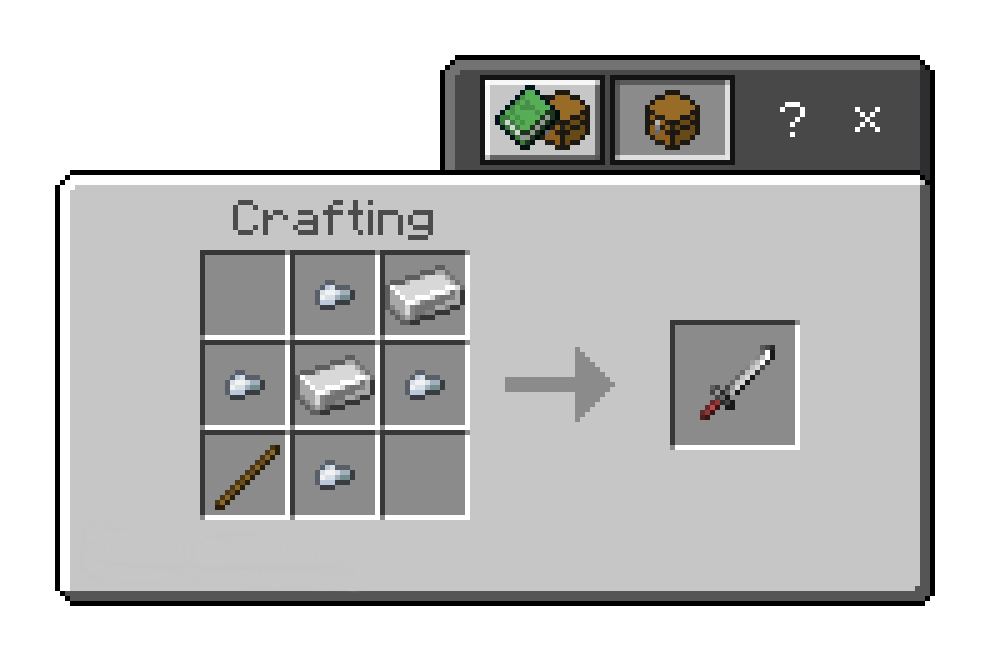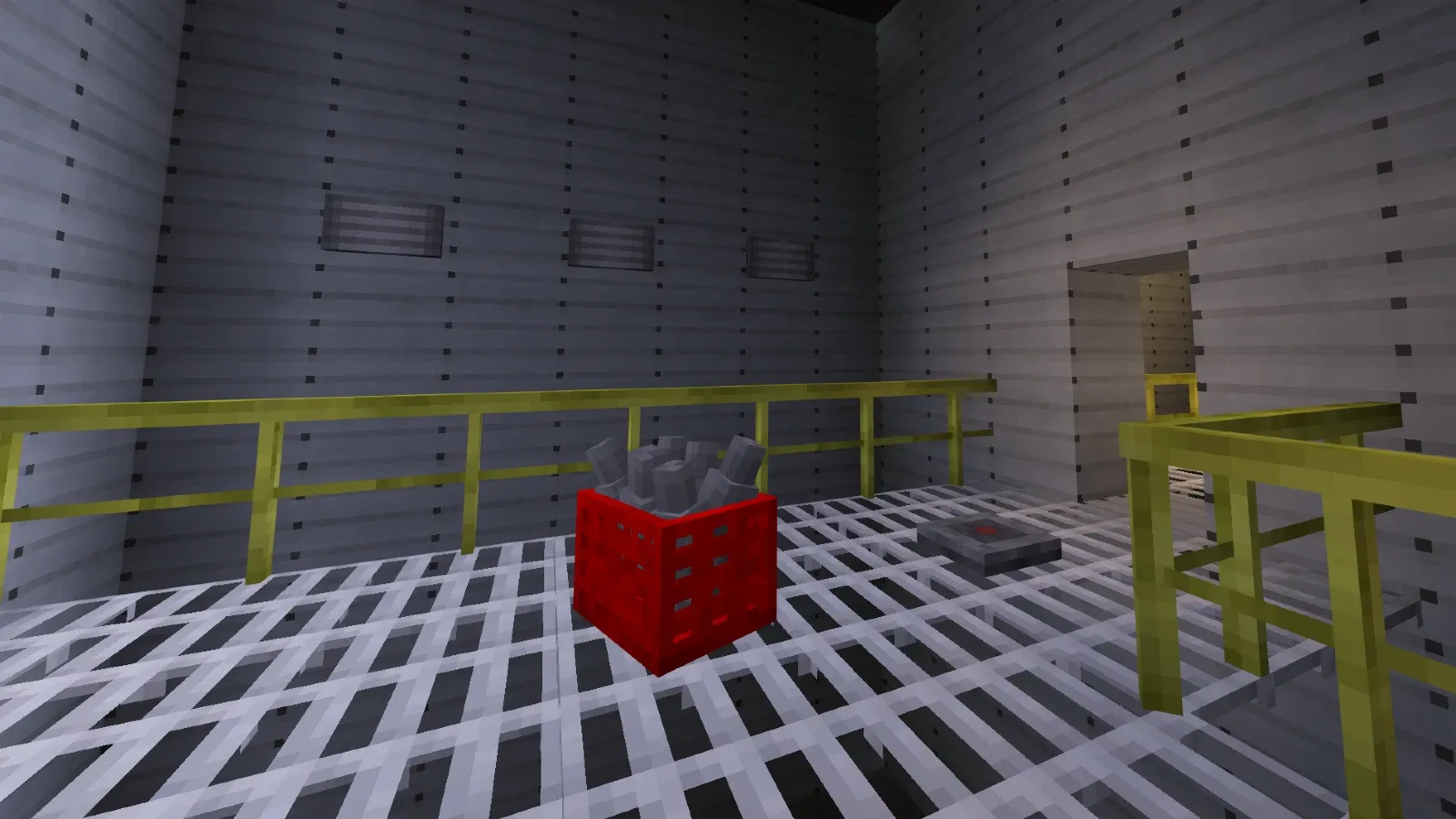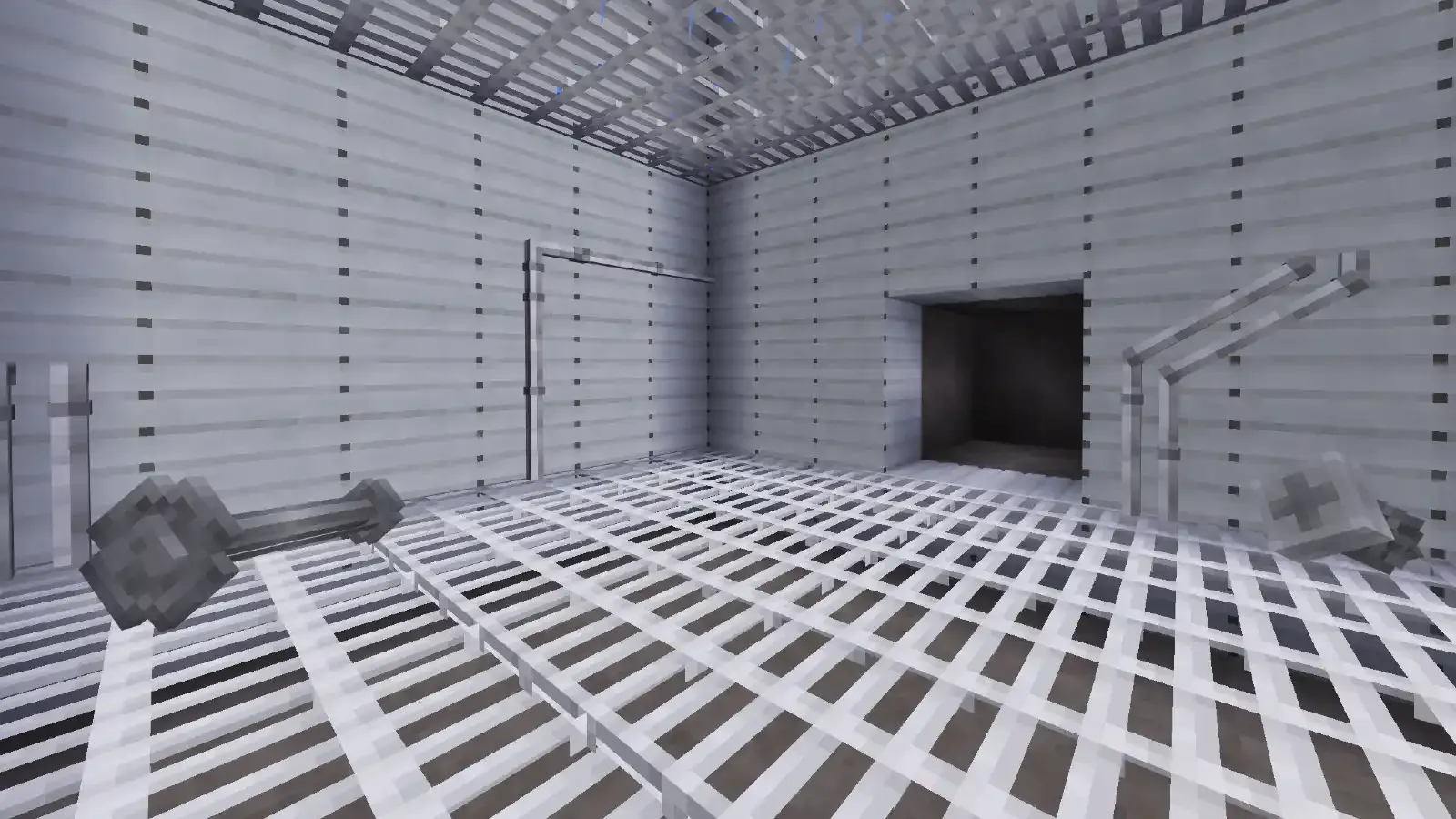Hello everyone! I'm Trotamundos872. Currently, there are a large number of Add-Ons available in the Marketplace, but many of us don't want to spend money to buy them. That's why we turn to third-party websites to download them. However, the installation process is a bit different from the usual one. In this article, I'll show you how to download and install Add-Ons for Minecraft Bedrock version 1.21!
Step 1: Properly Download the Add-On
The first step is to have the game open and the Add-On file ready, which could be either .mcpack or .mcaddon—both formats work. Once you have the file, if you're on a computer, right-click on the file and select "Open with." Choose Minecraft (if you have the Preview version, you can choose between the two), and the game will launch automatically.
If you're on a mobile device, make sure the file extension is not .mcaddon.zip. If it is, make sure to edit the file name to remove the .zip part and make sure you have a proper file manager to handle and execute these types of files.
Step 2: Install on Minecraft
Once in the game, go to the world where you want to install the mod. Navigate to the Resource Pack section and activate the desired pack, and do the same in the Behavior Pack section. Then, go to the Experiments section and enable the Beta APIs (you may need to enable more or fewer experimental features depending on the mod's requirements).
A message will appear asking you to copy the world; create a backup and play on the one with the experimental features enabled. You can delete the other world if you wish.

Step 3: Play and enjoy!
Once you're in the world, all that's left to do is play. If what you installed is a furniture mod or Add-On, you can find the items in the Creative menu. However, I recommend that you check the content provided by the download and where to find it (it's common to think it doesn't include what you expected). If you're looking for high-quality Add-Ons, you can find them here:
Step 4 (Optional): Play with friends
If you want to play with friends and ensure everything is compatible, there are several steps to follow. First, in the Resource Pack section, you need to enable the option "Require players to accept resource packs to join". This is essential to ensure that players download the Add-On; they won't need to install it manually as the download and installation will be automatic. If you need to update the Add-On, I recommend changing the UUID or the Version so that your friends will automatically reinstall the Resource Pack.
Your friends won't need to reinstall the Behavior Pack since it will always update automatically each time a player joins the world.
If you want to learn how to change the UUIDs, we have a short and simple tutorial on YouTube!
That's all for today, folks! With these simple steps, you'll be able to adjust the necessary settings to play your worlds with new content and, most importantly, with friends! I wish you the best of luck, and see you next time!