
Hello! Today we are going to learn how to add descriptions or "lore" to items in Minecraft Bedrock in a very simple way, without JavaScript and without commands. Let's get started!
Step 1: Download the Add-On that enables this option
To add the descriptions we want to our items or blocks, we will need the
Step 2: Get the Lore Anvil
To get the Lore Anvil, it's simple and has similarities with the enchanting table. We will only need 2 diamonds, an anvil, and a feather.
All these ingredients will be placed in a crafting table in the arrangement shown in the image, and then we’ll click on it to collect it.

Step 3: Add the lore to the item
Once the item is crafted, we need to click on it, and an interface will appear giving us two options: "add new lore" and "remove lore." We will choose the first one and write what we want it to contain. We can add any kind of text and colors. For example, we will enter "Spanish Empire from the 18th century AD."
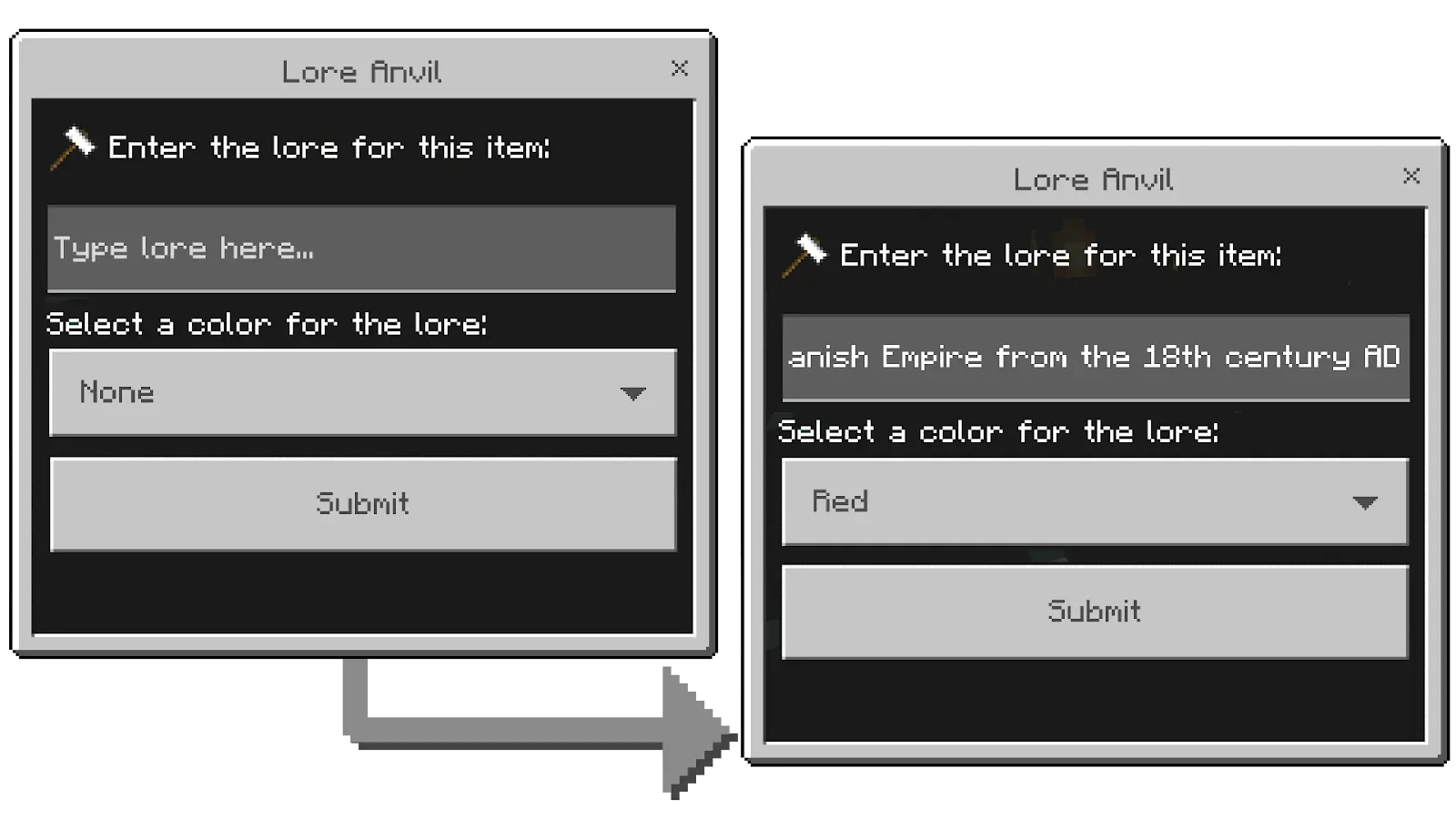
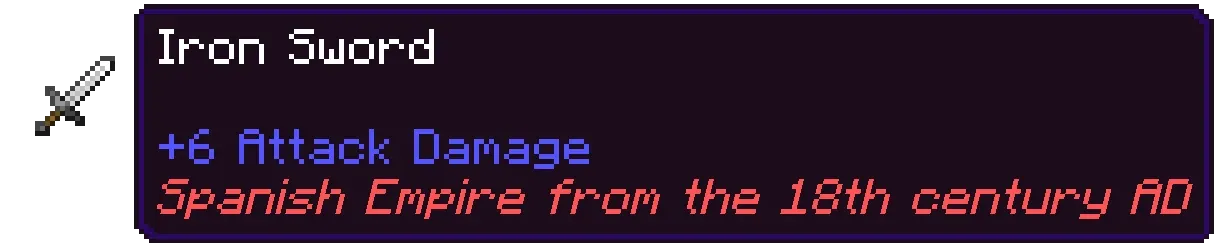
Note: If you want to remove any lore, you can use the "clear lore" function available in the anvil. This will remove all added lore.
Step 4: Enjoy!
You can add all sorts of text to both items and blocks, and these will remain over time (keep in mind there's a limit of 50 characters). What are the possibilities? Here are some great examples!
Loading Bars in Minigame: We can add loading bars with different characters and colors. If we want to add various colors to parts of the text, we can do so by leaving the color section as "none" and using the symbol §.

Descriptions on Survival Mode: Descriptions can evolve to indicate who owns an item or what it’s used for!

Add purposes to the items: Imagine you're creating an adventure map. Map makers have always wanted to provide instructions to players, and now there's no need to add signs or commands anymore!
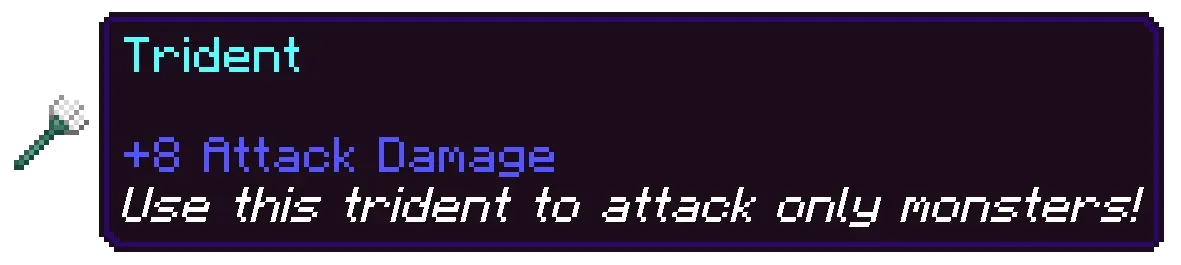
Believe me when I say that this can be used for anything you can imagine. Whether it’s adding historical context, personal details, or instructions to improve the gameplay experience, the possibilities are endless. With this flexibility, there are no limits to the creativity you can bring to your Minecraft world.
With nothing more to add, I'll say goodbye. I hope you can add all kinds of lores to your items or blocks and bring them to life in the way you like best. Goodbye and enjoy creating!















