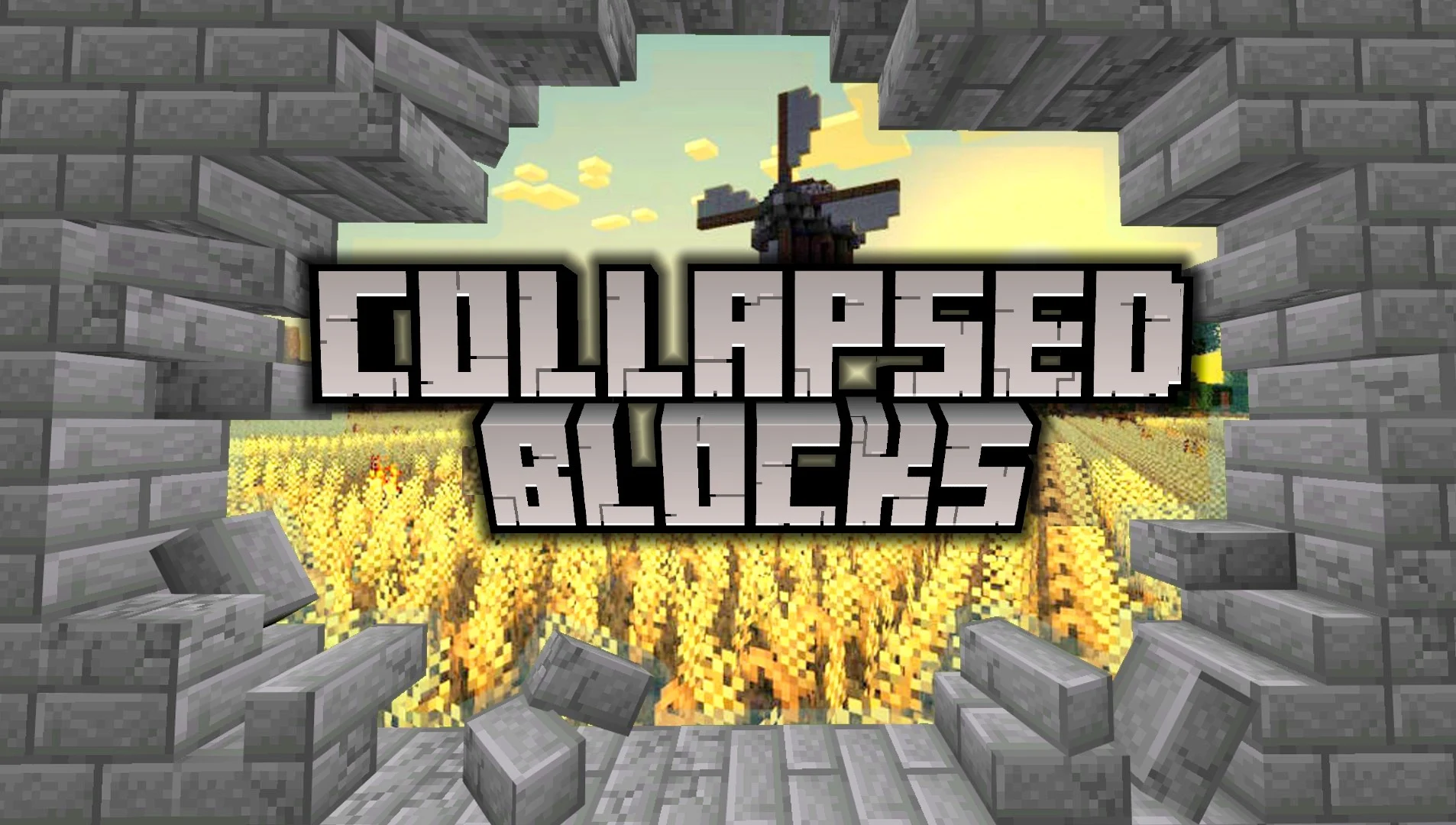Pet Furniture is an Add-On for Minecraft Bedrock that adds furniture for all kinds of pets like dogs, cats, parrots and many more vanilla animals!
Main Blocks
🐱 Cat Flaps: In total there are 5 models, from the smallest to the largest, they also have 2 color variants, white and gray.
🐶 Doghouses: There are 2 models, one elongated and the other traditional, there are 8 variants for each model, one for each type of wood.
🦜 Aviaries: There are 2 models, one large and the other forest style, there are 8 variants for each model, one for each type of wood.
🍲 Feeders: Two types of feeders, one red and one blue.
🚪 Doors for Cats: Doors for wooden buildings, allowing animals to enter or leave the house.
🏚️ Barn: It has 8 variants, the type of wood in the game, it is used to store chickens and decorate farms.
🛏️ Animal Beds: They are beds to decorate the interiors and exteriors of the house, it has 2 variants, one white and the other gray.
Styles and Features
Its main functions are decorative, although it has some functions such as aviaries, where birds can perch, or chicken coops, allowing hens to enter inside. Another main functionality is to create modular cat scratchers, allowing you to create giant and functional cat scratchers!
Casual Uses
The casual uses for decorating are various, you can use the Add-On to decorate your home with cat scratchers, catteries, etc. Outside you can put different types of dog catteries, birdhouses, etc. Another casual example is for stables, where you can place horse tack, animal roofs, armadillo shelters, etc.
Furniture Customization
This is one of the main pillars of Add-On, as it offers all kinds of wood and wool variants for all furniture. One example is the wooden furniture, having all variants of wood or another example are the scrapers, being able to choose between 2 colors, white and gray.
Multiplayer Uses
I recommend using this Add-On on city roleplay based servers, to decorate apartments or pet parks!
Showcase
Crafting
You can easily acquire the addon in creative mode by typing "/give @p PF:" in the chat, which will display a list of available furniture items for you to choose from.
Survival:
In survival mode, you can obtain the addon by placing a clay ball in a stone cutter. Once you have a box of the desired furniture theme, you can then use the stone cutter to craft the furniture item. This adds an exciting element of resource gathering and crafting to enhance your gameplay experience in Minecraft.


Available Languages


Frequently Asked Questions (FAQ)
-
How do I activate the Add-On? You’ll need to add both the Resource Pack and the Behavior Pack to the world.
-
Do I need Experimental Features? No, no experimental features are required.
-
Can it be used on Servers? Yes, it works on Aternos and dedicated servers.
-
Can it be used in Realms? Yes, you can use it in Realms with friends.
-
What should I do if the blocks don’t appear in the game? Reinstall the latest version of the add-on, and make sure that both the Resource Pack and Behavior Pack versions are the same. Also, ensure you're using the latest version of Minecraft Bedrock.
-
How do I update it? Simply download and install the latest version, activate the new version, and deactivate the old one. If you're on a server, let your users know to clear their cache.